Amikit / ClassicWB / BetterWB / AmigaSYS / MegaAGS / AGS / Pimiga / Other
Introduction
One of the really cool features of AmigaOS was its customizability to how the OS could look and even function, this was expanded on by the community and third party apps like, Magic User Interface (MUI), Scalos, Directory Opus etc these programs really allowed you to make the OS your own. Partly due to the lack of official OS updates between AmigaOS3.1 (1993) to finally the release of OS3.5 (1999 which kinda made a lot of these extra tools part of the OS)
A lot of community self-made efforts appeared that massively updated and added functions to the OS, many of these third party tools did become part of the OS, but some didn't due to copyright and different right holders. Even after AmigaOS3.9, the community continued to add functions to the OS. Due to the wide ways you could set up AmigaOS and to help new starters interested in Amiga, Pre-Configs setup have become popular in the community. This page will look at the main pre-config OS / Distro available to download for real and emulated Amigas.
Amikit
AmiKit is a compilation of 420 pre-installed and pre-configured Amiga programs (Amiga software built for Motorola 68k CPU) running on Windows, macOS, Linux computers thanks to integrated emulator (WinUAE). It has features such as Rabbit Hole that allow the OS to run Windows or Linux app on top of the emulator. It really demonstrates a modern retro Amiga desktop showing how far ahead of its time the Amiga software design really was, AmiKit is what you want, without the end user having to set it all yourself. It's not really designed for Real Classic Amiga systems, but for people who own PC and Macs, with that being said there is a version made for Vampire FPGA system. The ease of use and support is very good and most likely the easiest setup to get running on these systems. (requires AmigaOS Roms). In 2021 Amikit also began supporting Pi image, for details on that version visit Pi Image page.
Last Update: February 11 2020
Cost: 29.95Euros (Amikit v8/9 Free) / Aimed: PC Emulators
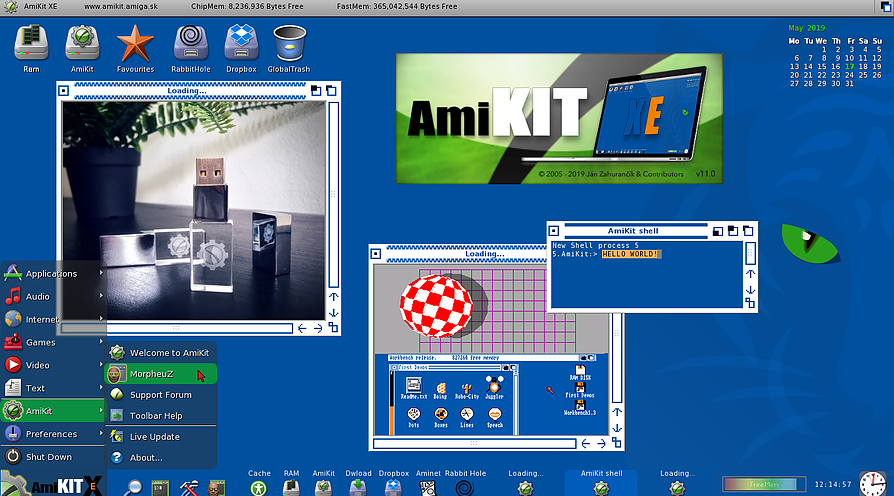
ClassicWB
Designed more for real Amiga unlike Amikit, this has many setup and solution for different Amiga spec systems, Lite (a smaller footprint snappier version of the setup for low spec Amiga). Full (the full setup version) ADV (a test system, recommend for experience Amiga users) P96 (for graphic card equipped Amigas) UAE (emulator focus version) Os3x (update for people who own OS3.5 or OS3.9) 68k (Designed for Low Memory, low Spec Amigas). Again, many pre-installed and pre-configured Amiga programs are part of the setup. There are a lot of detail instruction on how to get this system running on real Amiga and seem to be one of the favourite by the community.
Last update: 2015
Cost: Free / Aimed: Classic Amiga's and Emulators
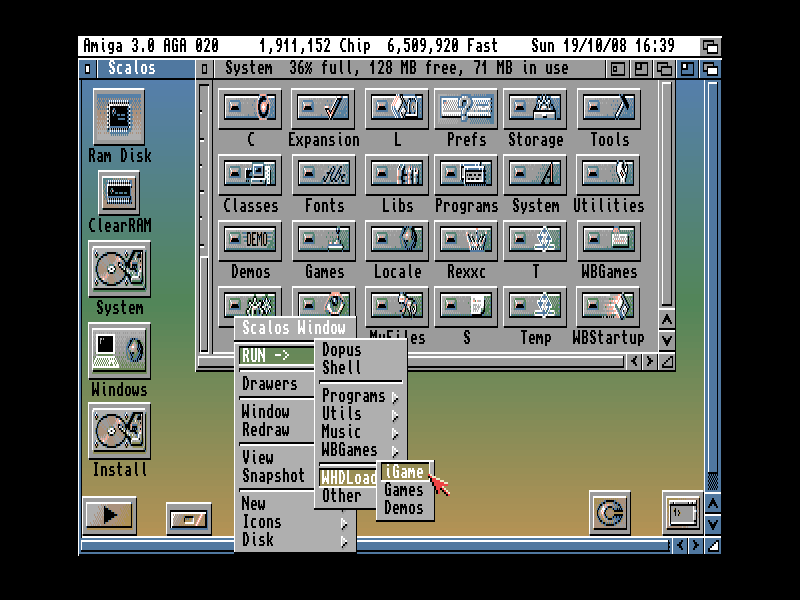
BetterWB
BetterWB main aims is to be more like a enhancement, or updated extension to AmigaOS 3.1, without all those hardware requirement penalties typically associated with the other packs. Again largely focus on working on real Amiga hardware, their limited GUI changes and eye Candy involved in this setup to keep speed of the OS up.
Last Update: Feb 2018
Cost: Free / Aimed: Low Spec Classic Amiga
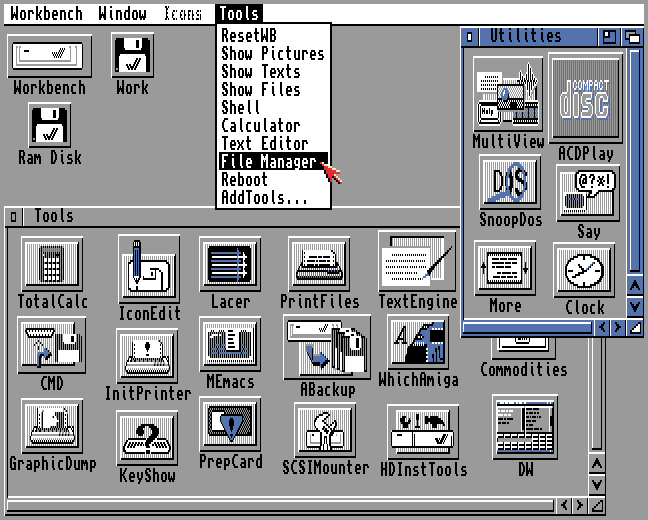
AmigaSYS
Another popular Pre-config designed at the high end Amiga classic systems or emulation. AmigaSYS has had 4 major releases and a special 35th Anniversary version was to be part of the triple AAA pack, no information of updates has been made about a new version. The config also befitted by being part of Amiga Forever package allowing for an easy one click install and setup for people who own that package, however since 2020 it has been removed as an option. Its not known if a future version is still planned, will update when I know more.
Last update: 2007
Cost: Free / Part of Amiga Forever 7 to 2020 / Aimed: High End Classic & Emulators
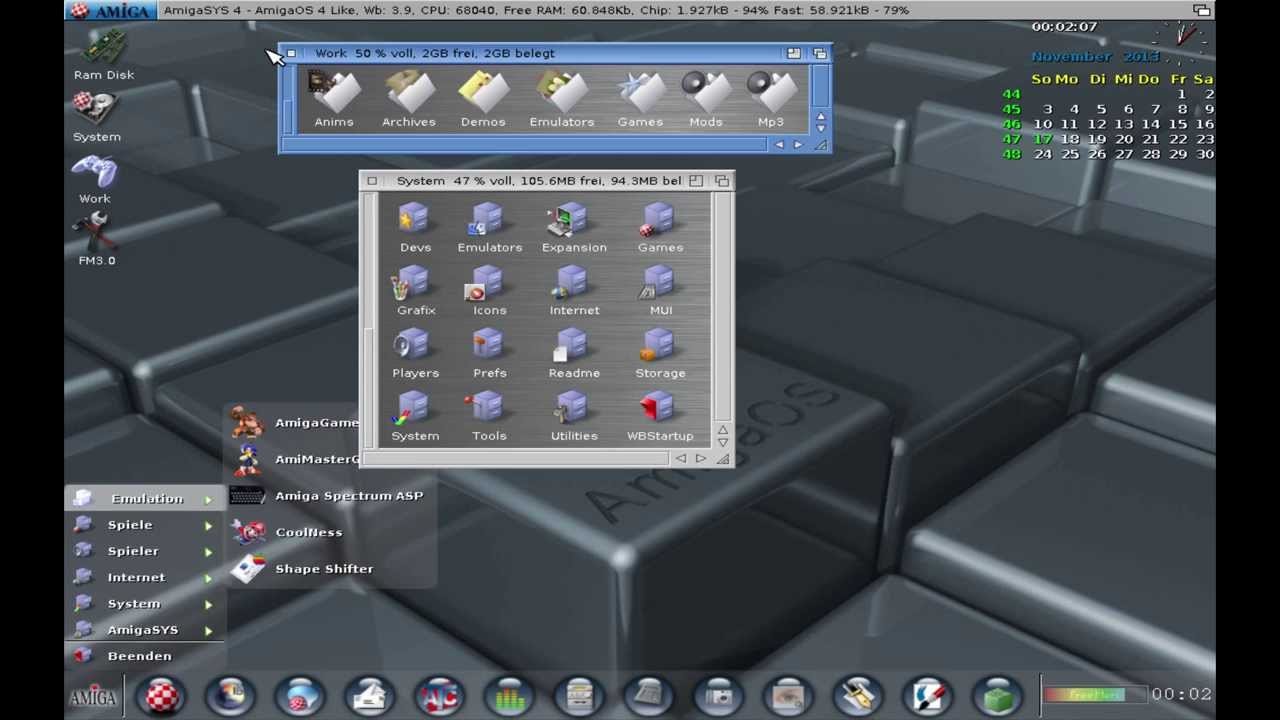
Amiga Vision / MegaAGS
Unlike the other efforts on here that are largely about adding more features to AmigaOS, this effort is Gaming Focus and designed to make the AmigaOs invisible and take you straight into a nice easy navigable menu that gives you direct access to Amiga games. Arcade Game Selector program allows you to navigate a library of games like iGame, but in a full screen app and can work/navigated with just a simple Joypad, it has been used a lot to make CD32 compilation CDs. MegaAGS is designed to be the ultimate amiga game collection hard drive, mainly targeted for FPGA Boards like the Minimig but can also work on classic Amiga and emulation systems.
Cost: Free...But also due to the games license illegal unless you own every game on here 😛
Size: 6Gb / Designed for FPGA Amiga but can be used on Real & Emulated Setups.
https://www.youtube.com/watch?v=EhIOntNsBJg -Video about the setup.
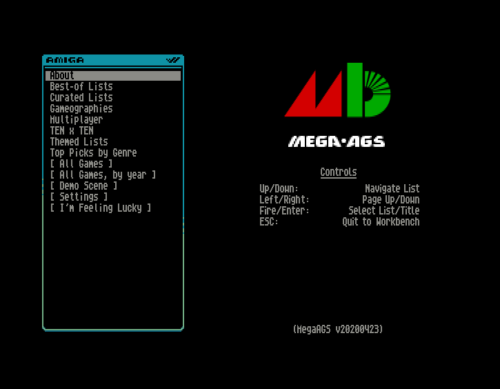
Amiga Game Selector (A500mini / Pi / WinUAE)
Like the project above this is not really a AmigaOS Distro, but more a Game Launcher. It started out as a project for A500 mini to create the ultimate Usb stick file to have easy access to over 5,000 Amiga games, demos and apps.
The project continues to expand its goals and objectives. It has even added games that the Amiga can emulated from other platforms, like Zx Spectrum and ScummVM games.
Since Version 2, the project now supports WinUAE and Raspberry Pi Version.
(Note Require Kickstart Roms and should only be downloaded if you legally own these games.)
https://www.facebook.com/groups/1144009169831106 - Facebook / Home page
http://ftp2.grandis.nu/turran/FTP/Misc/A500%20Mini/AGS/ -Download size is around 64Gb
https://www.youtube.com/watch?v=mtW6tHOLvN0 - Video Playlist to help you get set up
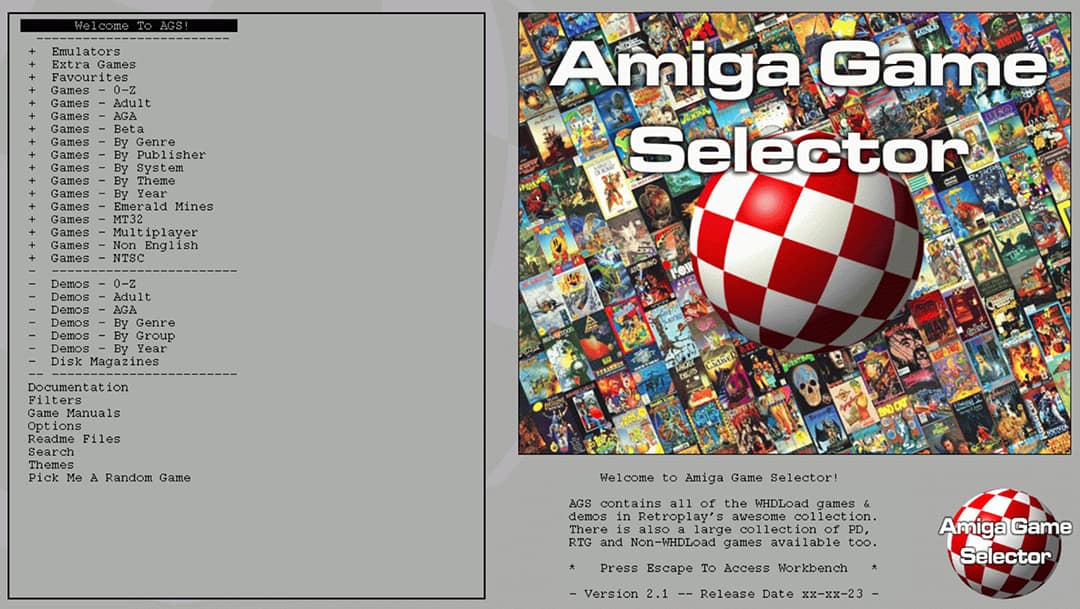
Pimiga 5
Original started as a project to create the ultimate Amiga distro for the Raspberry Pi systems, basically including nearly every piece of Amiga software, from games, software to demos all in one 128Gb package. Since version 4 it can now also run on x86 systems. Again like some projects on here not sure of the legality of this build, but its provided as not working. Requires the Amiga Kickstart Roms.
https://www.youtube.com/watch?v=z8NB9-NZ9-c - Pimiga 4 main video
https://www.youtube.com/watch?v=OFa8YWv6j98 - Pimiga 5 main video
https://ftp2.grandis.nu/turran/FTP/Pimiga/ - Download
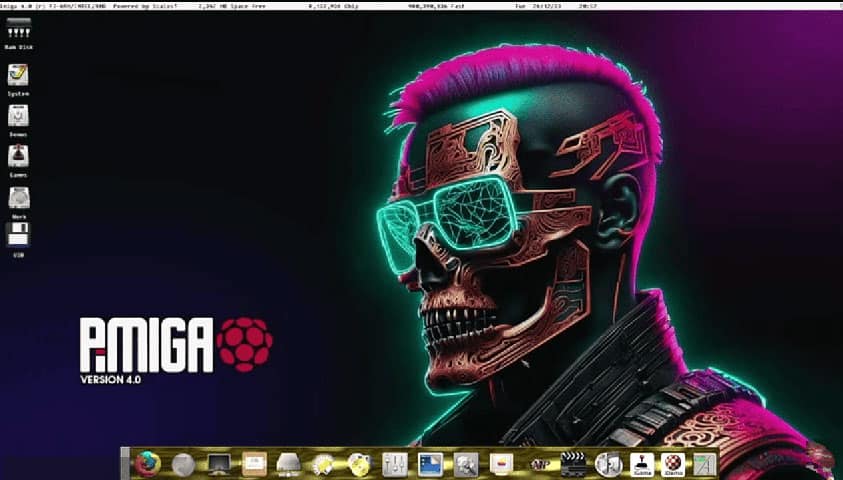
Other Setup
There are many other pre-configure / Distro for Amiga systems, some have not had any development in a while, some have or being designed for one purpose, like being designed for just Vampire / Apollo equipped Amigas. If you know of any others or want it covered on this page then let me know. Below are links to some others I'm aware of.
Amiga in a Box, ( http://aiab.ultimateamiga.co.uk/ )
ScalOS ( https://en.wikipedia.org/wiki/Scalos )
CoffinOS ( https://apolloos.weebly.com/ )
AMiNIMiga ( https://www.aminimiga.com/ )
Pre-configure builds designed for the Raspberry Pi computers are covered on the Pi Images pages
Further Reading
For finding games:
- WHDownLoad – a repository of pre-installed WHDLoad games
- Turran’s WHDLoad Pack Downloader — this is a tool for downloading pre-installed WHDLoad games from the English Amiga Board’s FTP site. These often have more up-to-date slave files than the games available on the WHDownLoad.
- WHDLoad – official WHDLoad site, which also contains a repository of game installers (note that these are not pre-installed like above and you need the ADFs to install the game to your hard drive)
- Vintage Is The New Old (formerly Commodore is Awesome) – general retro gaming resource with a heavy focus on all things Commodore; includes some downloadable Amiga games
- Amiga TOSEC – a free downloadable 37GB (yes 37GB!!!) archive containing multiple sources of nearly every Amiga game, demo, programme and cover disk ever made (excludes Workbench disks and Kickstart ROMs)
- EmuParadise – huge catalogue of classic games, including downloadable Amiga ADFs and CD32 disk images
- Planet Emulation – a French site hosting a large number of Amiga games
General:
- Lemon Amiga – general Amiga resource, includes a database of games and links to where you can download
- Hall of Light – Amiga game database
- English Amiga Board – English-language Amiga forums
- Amiga.org – Amiga portal, news site and forums
- aminet – Amiga software repository
Understanding Amiga display characteristics/modes:
- Amiga screen modes – a useful guide by the Amiga Graphics Archive
- Display Sizes, Offsets, and Clipping – an informative Retro platform discussion on Amiga overscan and how CRT TVs work
- Effect of Display Overscan on the Viewing Area – from the AmigaOS 3.5 developer docs
- Correct Amiga Aspect Ratio – an article on configuring CRT displays for Amigas