Introduction
Like most famous systems, when people move on to other platform or don't have access to the original hardware, but they still want to get their Amiga fix, or might like to have access to Amiga vast library on another platform. Emulation has been a successful way to achieve this and thanks to years of development Amiga community is lucky enough to have a really well-built emulation in form of the UAE (universal Amiga emulation), this basic layer has formed to be the framework for many different types of emulations, this page will look at the most popular ones.
Amiga Forever
Developed by Cloanto, its the only officially sold Amiga emulation that also includes all the Amiga original Roms / Kickstart chipsets that are necessary to emulate most Amiga systems. Largely targets the PC market but does also have Mac emulator and Kickstart Rom set available for purchase on the Google Play store for Android market. The PC package is largely based on WinUAE, buts adds a number of extra features, one being the Retro Platform, which is designed to help identify the Amiga systems/setting you require for the program you're trying to run. Plus version comes with a range of pre-setup Amiga systems and programs, available in both download or CD/DVD form.
Full Version Cost: £29.95 / Aimed: PC Emulators
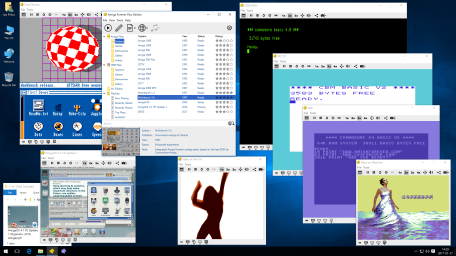
WinUAE
Most likely the best emulator developed for any computer, the amount of work gone into not only support and emulate the systems but third party add-ons is nuts. By the name you should be able to tell its been designed for Windows systems. You can emulate the first Amiga A1000, with just 7mhz and original chip set graphics all the way up to PPC, Graphics Card Equipped Amiga. The emulator comes with Amos Kickstart that can run some Amiga Games and Apps, but it recommended getting the above Amiga Forever package to have a complete Amiga experience.
Cost: Free / Aimed: PC
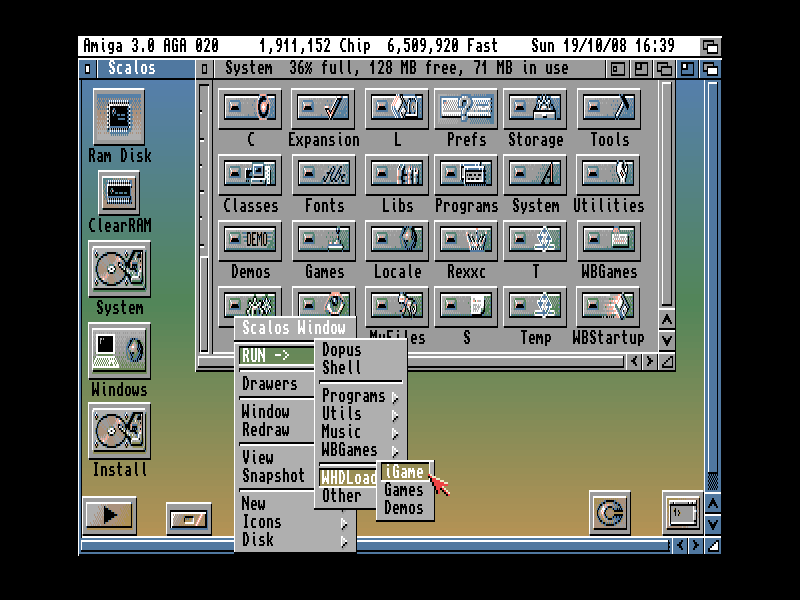
Online / Browser Scripted Amiga Emulation (SAE)
Thanks to ever advancing web tech with Html 5 and Javascript it now possible to emulate a complete gaming system, this of course now includes the Amiga. It still early days of this setup, and you need to have quite a powerful computer to run this type of emulation but its bound to only get better. The Internet Archive web site did add nearly the whole Amiga library of Amiga games, 10,000 titles on their site, however many have since been removed due to licenses and the number has gone down to 4,000 with many of them just being demo versions of popular Amiga games.
http://scriptedamigaemulator.net/
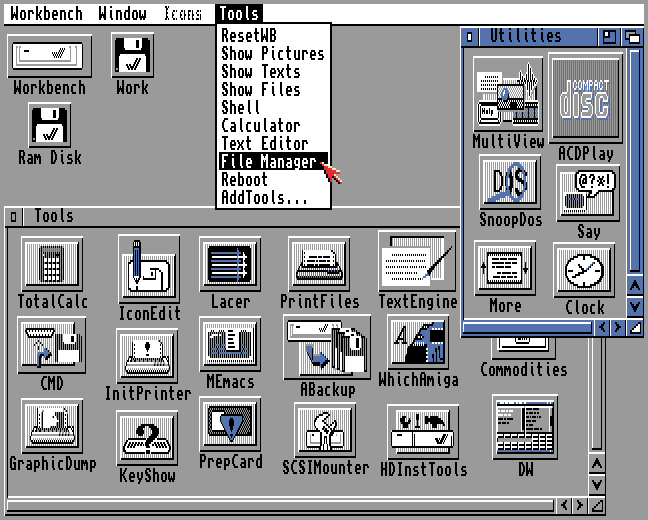
Other Emulators
There are many other Emulators for the Amiga
E-UAE, FS-UAE, WinFellow, just to name a few, this page may expand to cover them at a later date.
AmigaOS4 Emulation / Virtualizer
A growing area of interest and possibility is emulating the newer Amiga Platform, AmigaOS4. WinUAE has provided PPC support for a little while, which allows emulation of AmigaOs4.1 Classic PPC, a handy program that helps you set this up is a package by Amikit known as FlowerPot, ( https://www.amikit.amiga.sk/store ) designed to make this solution easier for end users to setup. Read a review of that system here.
QEMU is a free and open-source emulator. It emulates a computer's processor through dynamic binary translation and provides a set of different hardware and device models for the machine. It supports three systems that AmigaOs4.1 run on, AmigaONE XE, Sam460ex and Pegasos2 systems. Pegasos2 seems to be the fastest and most well supported platform for AmigaOS4 emulation. BBoot is a simple, minimal bootloader for loading AmigaOS on QEMU-emulated AmigaOne and Pegasos2 machines, written by Amiga QEMU developer Balaton Zoltan. Download and learn more here. Guide here
QEMU helper is another program designed to help end users setup AmigaOs4 in QEMU, you can learn more and talk to the dev on this thread on Amigaworld.net ( https://amigaworld.net/modules/newbb/viewtopic.php?topic_id=45230&forum=8 )
Media
https://www.youtube.com/watch?v=tcGgU1r7Fuk - WinUAE setup and guide by PSB
https://www.youtube.com/watch?v=jJG8-KG9tLI&list=PLfl5qkIeWkBnxwbuGcp7uQVoL8v3-EhDP - A great detail Playlist guide to WinUAE by MikeyGRetro
Further Reading
https://en.wikipedia.org/wiki/UAE_(emulator)
A General Overview to Emulating the Commodore Amiga - Caffeinated Pixel Great Blog post on WinUAE and general Amiga emulation tips.
For finding games:
- WHDownLoad – a repository of pre-installed WHDLoad games
- Turran’s WHDLoad Pack Downloader — this is a tool for downloading pre-installed WHDLoad games from the English Amiga Board’s FTP site. These often have more up-to-date slave files than the games available on the WHDownLoad.
- WHDLoad – official WHDLoad site, which also contains a repository of game installers (note that these are not pre-installed like above and you need the ADFs to install the game to your hard drive)
- Vintage Is The New Old (formerly Commodore is Awesome) – general retro gaming resource with a heavy focus on all things Commodore; includes some downloadable Amiga games
- Amiga TOSEC – a free downloadable 37GB (yes 37GB!!!) archive containing multiple sources of nearly every Amiga game, demo, programme and cover disk ever made (excludes Workbench disks and Kickstart ROMs)
- EmuParadise – huge catalogue of classic games, including downloadable Amiga ADFs and CD32 disk images
- Planet Emulation – a French site hosting a large number of Amiga games
General:
- Lemon Amiga – general Amiga resource, includes a database of games and links to where you can download
- Hall of Light – Amiga game database
- English Amiga Board – English-language Amiga forums
- Amiga.org – Amiga portal, news site and forums
- aminet – Amiga software repository
Understanding Amiga display characteristics/modes:
- Amiga screen modes – a useful guide by the Amiga Graphics Archive
- Display Sizes, Offsets, and Clipping – an informative Retro platform discussion on Amiga overscan and how CRT TVs work
- Effect of Display Overscan on the Viewing Area – from the AmigaOS 3.5 developer docs
- Correct Amiga Aspect Ratio – an article on configuring CRT displays for Amigas