RetroPie / Pimiga / Amikit XE / AGS / Amiberry
Introduction
Different Pi images are popular within the Raspberry Pi community to quickly allow you to test out different OS, of course Amiga fans have started making Amiga themed / focus images that allow you to boot straight into an Amiga emulated setup and development of this has only improved as Pi systems have become more powerful and emulation support improve. Below are some of the main ones.
It should go without saying that you should only download games/software you own or legally allowed to be shared.
Retro Pie
One of the more popular images for pi's has been Retro Pie, its main purpose is to run emulated computer games of the past, including Amiga's, you can learn how to set this up and run it here, https://retropie.org.uk/docs/Amiga/
However, there are also pre setup one available too, not to sure on the legality of these images, but it does help end users have a quick setup, these also usually have nice art work and video intros for each game to make it easy to quickly find a game you're after,
Tomato Amiga Retro Pie 32Gb is a popular one, designed for Pi3, click here for more
Ransom Ultimate Amiga for Raspberry Pie 3 v2.0 a 128Gb collection (for pi3) click here
DZ Commodore 64 & Amiga Only Raspberry Pi 3 B+ Image 16Gb (for pi3) click here
Hyperspin is also a popular image / system that not just focus on Amiga but on various system, with really nice presentation of front end user interfaces, usually full graphics and video gameplay of Amiga footage is used, you can see what them system look like here
Most people use this kind of build just for the Games and so I would recommend another build for full AmigaOS experience.

Pimiga
This is becoming a popular build for its large pre-setup system (not to sure on the legality of all this, but it is provided as non-functional) you will need Amiga ROMs for the system to work which is easy to set up. Then you are taken in a highly customized AmigaOS3.1 GPU setup with almost every game and software you can think of for Amiga, all pre-setup and ready to go. Original Designed for Pi4 & Pi400 systems only, but since version 4 also supports Pi5 and x86 systems.
https://odd.blog/2020/09/24/pimiga-amiga-on-the-pi/ - Review of Pimiga 1.5
https://cubiclenate.com/pimiga/#download-pimiga - Full guide and download links
https://www.youtube.com/watch?v=KLJk8fTjQLw - Pimiga 2.0 video
https://www.youtube.com/watch?v=uw4GXLq2E9Q - Pimiga 3.0 video
https://www.youtube.com/watch?v=z8NB9-NZ9-c - Pimiga 4.0 video
https://www.youtube.com/watch?v=PYR9MtSkjE0 - Pimiga 4 now works on Pi5
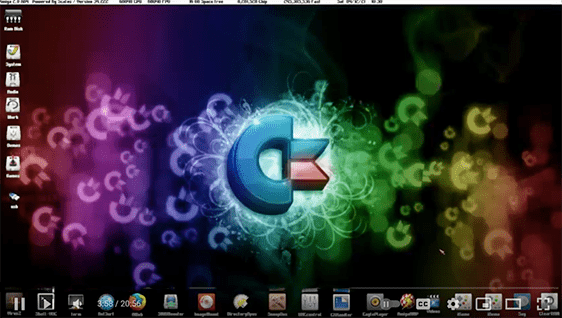
Amikit XE
Already one of the best distributed pre-configure Amiga setup you can get for the PC, its making the jump to Pi, with features like Rabbit Hole as well allowing you to still have access to linux apps from within the Amiga emulated setup making them feel part of the OS meaning this is a true solution to dumping your PC for Amiga!
https://www.youtube.com/watch?v=ojjnLtjpBv4 - My video on the set up
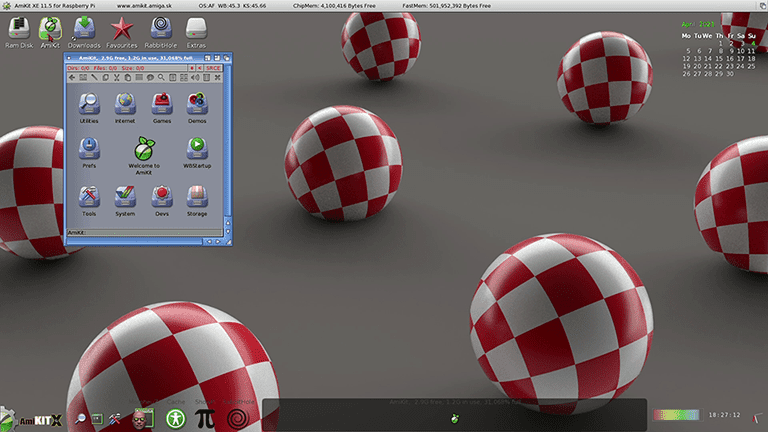
Amiga Game Selector Pi Edition (AGS)
Started out as a project for A500 mini to create the ultimate Usb stick file to have access to over 5,000 Amiga games, demos and apps. The project continues to expand its goals and objectives. It has even added games that the Amiga can emulate from other platforms, like Zx Spectrum and ScummVM games.
Since Version 2, the project now supports Raspberry Pi. (There also a WinUAE Edition)
Designed for Pi4 / Pi400 systems - Recommends a 32Gb USB/SD Card
(Note Require Kickstart Roms and should only be downloaded if you legally own these games.)
https://www.facebook.com/groups/1144009169831106 - Facebook / Home page
http://ftp2.grandis.nu/turran/FTP/Misc/A500%20Mini/AGS/ -Download 12Gb
https://www.youtube.com/watch?v=mtW6tHOLvN0 - Video Playlist to help you get set up
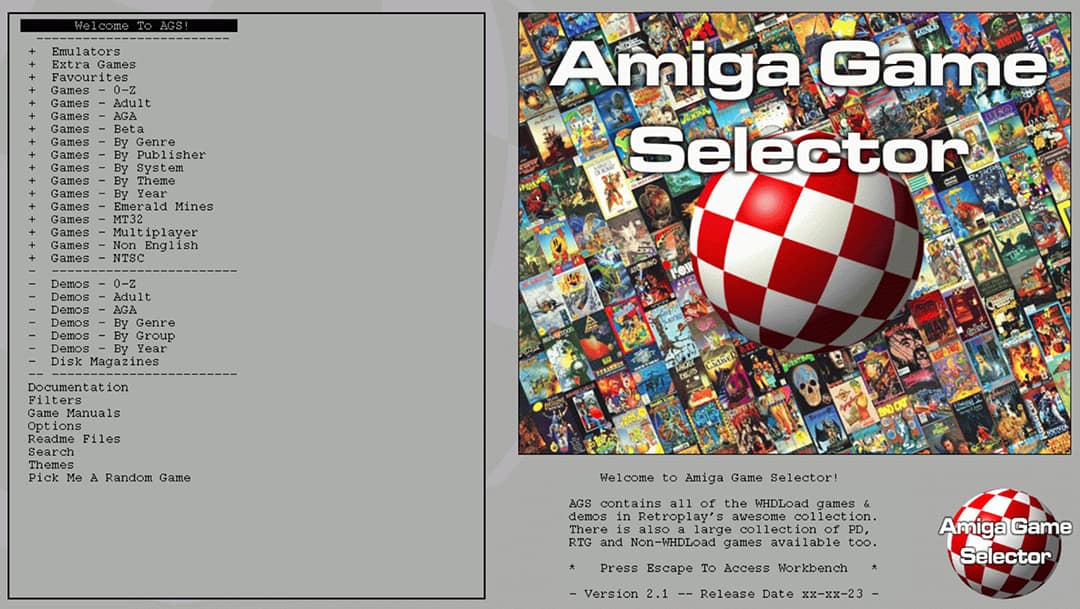
Pi Emulators
Amiberry
Most of the above wouldn't be possible were it not for UAE4ARM and Amiberry, which is an optimized version for Pi boards, the clues in the name really.
https://blitterstudio.com/amiberry/
Amibian - All in One Amiga Solution
A light weight Amiga setup for Pi System, just 2gb in size https://gunkrist79.wixsite.com/amibian
FS-UAE
https://eab.abime.net/showthread.php?t=108748
Aros ARM - raspi-armhf-system
The native version of Aros for ARMv6 based Raspberry Pi computers. Contains all files needed to boot from a FAT formatted sd-card. https://aros.sourceforge.io/nightly1.php
Further Reading
https://retropie.org.uk/docs/Amiga/ - Retro Pie Docs
https://www.youtube.com/watch?v=9WRP0_fjquc - Guide to Amiga Emulation on Pie
Pi Images
Pimiga 3.0 64Gb likely the best for all Amiga software (requires roms) click here
Pimiga 4.0 64Gb, For Pi4, Pi400 and Pi5 systems click Here
Amikit XE Pi Edition 16Gb Modern Amiga Desktop system, (buy 29euros, requires roms) Click here for more
Amiga Game Selector 16Gb, 5,000+ Games focus system. Click here
Tomato Amiga Retro Pie 32Gb is a popular one, designed for Pi3, click here for more
Ransom Ultimate Amiga for Raspberry Pie 3 v2.0 a 128Gb collection (for pi3) click here
DZ Commodore 64 & Amiga Only Raspberry Pi 3 B+ Image 16Gb (for pi3) click here
For finding games:
- WHDownLoad – a repository of pre-installed WHDLoad games
- Turran’s WHDLoad Pack Downloader — this is a tool for downloading pre-installed WHDLoad games from the English Amiga Board’s FTP site. These often have more up-to-date slave files than the games available on the WHDownLoad.
- WHDLoad – official WHDLoad site, which also contains a repository of game installers (note that these are not pre-installed like above, and you need the ADFs to install the game to your hard drive)
- Vintage Is The New Old (formerly Commodore is Awesome) – general retro gaming resource with a heavy focus on all things Commodore; includes some downloadable Amiga games
- Amiga TOSEC – a free downloadable 37GB (yes 37GB!!!) archive containing multiple sources of nearly every Amiga game, demo, programme and cover disk ever made (excludes Workbench disks and Kickstart ROMs)
- EmuParadise – huge catalogue of classic games, including downloadable Amiga ADFs and CD32 disk images
- Planet Emulation – a French site hosting a large number of Amiga games