Introduction
Most people in the tech world will know about this tiny all in one Arm powered computer, priced as low as £7 for the pi zero. There has been many interesting little projects that have come out of the Pi thanks to its low price, low power requirements and small size. One of the more popular uses of Pi hardware is to emulate the old 80s and 90s Computers, this also includes the Amiga, even the Pi Zero is (just about) powerful enough to run A500 games. However, it's the slightly more powerful Pi, the Pi 4 and recently launched Pi400 (an all-in-one computer inside of a keyboard just like the popular Amiga500) where it has more than enough power to emulate the fastest Amiga (even out performing the recent Vampire v4).
Thanks to developments like Amiberry, Amiga emulated systems are only getting better, from simulating a base A1000 all the way up to A4000 with Graphics card, there is even the possibility of this board being fast enough to do PPC emulation. There are already a few Pi dedicated images, pre-configure distributions for Amiga users to turn Pi into a great little Amiga system.
However, it's not just emulation that these boards can do, there is an Aros Arm port largely targeted and optimized for the Pi systems as well.
If that wasn't enough of an Amiga connection to justifies its inclusion on the site, thanks to development of the A314 expansion card you can hook up a Pi to your old Amiga and allow it to become a CPU & GPU accelerator and more.
There have also been a number of hacks/modders that use the Pi as the bases, like the RGBtoHDMI project (more here) or Pi as a Floppy disk drive (read here) that help expand Amiga abilities. Pi4, Pi400, and Pi5 support is only going to be improving with time, and new solutions like Ami-Hybrid, Aros Arm, Amikit are all being actively worked on for the system, so its use for Amiga fans is likely to only get better.
Hardware

Pi Zero
- 1Ghz single core ARM CPU
- 512mb Ram
- Mini HDMI, Micro USB
- Run Amiga 500 / 1000
- £5 no longer for sale

Pi Model 3
- 1.2Ghz quad-core ARM CPU
- 512mb, 1Gb, 2Gb or 4Gb Ram
- 1x HDMI, 4x USB2, Ethernet
- Run Amiga 500 to A1200
- £25 (1gb version)
- no longer for sale

Pi Zero 2W
- 1.1Ghz Dual Core ARM CPU
- 4x speed of Pi Zero 1
- 512mb Ram
- Mini HDMI, Micro USB, WiFi
- Run Amiga A500 to A4000
- £17

Pi 400
- 1.8Ghz quad-core ARM CPU
- 4Gb Ram
- 2x Mini HDMI, 2x USB3, 1x USB2
- Run Amiga 500 to A4000
- £70

Pi Model 4
- 1.48Ghz quad-core ARM CPU
- 2x Speed of Pi3
- 2Gb, 4Gb or 8Gb Ram
- 2x Mini HDMI, 2x USB3, 2x USB2
- Run Amiga 500 to A4000
- £35 (2gb version)

Pi 5
- 2.4Ghz quad-core ARM CPU
- 2x tim speed of Pi4
- 4Gb, 8Gb Ram
- 2x Mini HDMI, 2x USB3, 1x USB2
- Run Amiga 500 to A4000
- £60
There are more models but these are the main ones that are available, you can find out more about the hardware and what else can be done with the Raspberry Pi boards on the official home page https://www.raspberrypi.org/
PiStorm
This project goal is to allow you to use the Pi as a CPU / GPU card for your Amiga. https://twitter.com/Claude1079 has a number of screenshots and videos of the project. Source code and guide here https://github.com/captain-amygdala/pistorm

A314
The A314 was the first expansion board to allow PiStorm, designed for the Amiga 500 that goes in the trapdoor expansion slot. A Raspberry Pi (RPi) is attached to the A314, and the A500 and the RPi can communicate through a shared memory.
There are also other hacks and interesting project that have happened thanks to this hardware (Spoitfy on A500)
PiStorm Adapter
An updated hardware designed of the A314 just for Pistorm use. CPU accelerator (23,44 MIPS), RTG graphics card with high resolution modes through HDMI, hard disk interface (23MB/s), Wifi, and others enhancements. It has been designed to be installed inside Amiga 500/500+, or Amiga 2000.
Find out more here
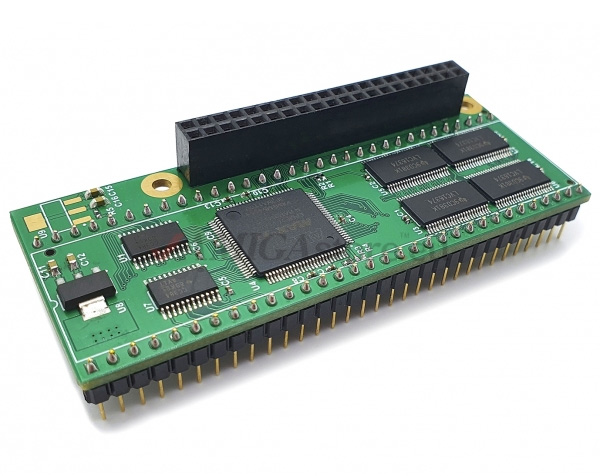
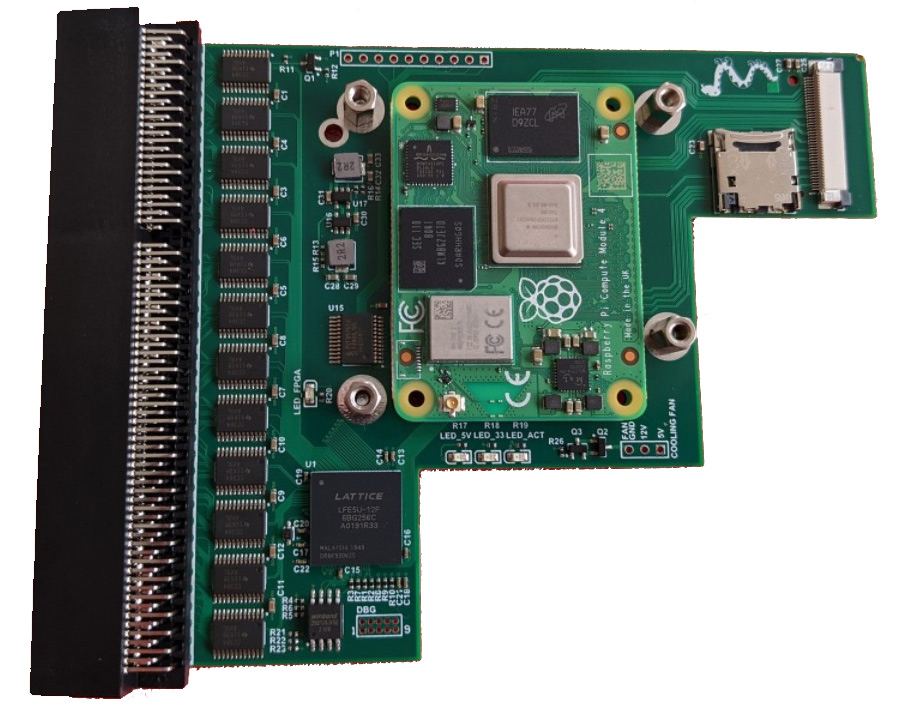
PiStorm32 / Pistorm32 lite
Basically a A1200 version of the PiStorm designed to fit within the A1200 trapdoor. Another version was developed, named Pistorm32-lite to cut down the amount of components, to help lower cost of the board and avoid the shortage. https://github.com/PiStorm/pistorm32-lite-hardware
Other PiStorm
https://www.youtube.com/watch?v=cVOfleXQfks - Pistorm 600 video ( A600 version)
https://www.youtube.com/watch?v=HJdxt1ft5Es - Pistorm Lazarusstorm ( A500 external version )
https://tinyurl.com/5fnf7ubp - Pistorm 2K ( Version for A2000 Amigas )
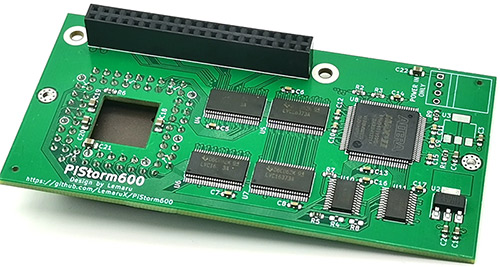
Unfortunately, it seems that the new Raspberry Pi 5 will not be able to support PiStorm or will be effetely slower due to the Gpio access managed by the RP1 chip.
Other Project
Browservice - Browse Modern Websites on Old Computers, A web "proxy" server that enables browsing the modern web on historical browsers. It works by rendering the browser viewport into images, which are then shown by a JavaScript application running on the client browser. This basically allows Amiga browsers to run modern internet websites and displace them correctly without running into a number of issue that an outdated browser can encounter, find out more https://github.com/ttalvitie/browservice/ of course you can use a simple Pi to power this, here is a video of it running on AmigaONE X5000 https://youtu.be/gdD4Q5jVSdI
Software Images
More images and detail covered on the Software : Pi Images page
Different Pi images are popular within the Raspberry Pi community to quickly allow you to test out different OS, of course Amiga fans have started making Amiga themed images that allow you to boot straight into an Amiga emulated devices and development of this is only going to get better as emulators made for the Pi improve. Below are some of the main ones.
Retro Pie - one of the more popular images for pi's has been Retro Pie, its main purpose is to run emulated computer games of the past, including Amiga's, you can learn how to set this up and run it here, https://retropie.org.uk/docs/Amiga/
However there also pre setup one available too, not to sure on the legality of these images, but it does help end users have a quick setup, these also have nice art work and video intros for each game to make it easy to quickly find a game you're after, the 32GB Tomato Amiga Retro Pie is a popular one, designed for Pi3, click here for more
Most people use this kind of build just for the Games, and so I would recommend another build for full AmigaOS experience.
Pimiga - Is becoming a popular build for it focus of the Pi4 & Pi400 and large pre-setup system (again not to sure on legality) you will need Amiga ROMs for the system to work which is easy to set up. Then you are taken in a highly customized AmigaOS3.1 GPU setup with loads of games and software all pre-setup and ready to go. https://odd.blog/2020/09/24/pimiga-amiga-on-the-pi/
Amikit XE Pi - Already one of the best distributed pre-configure Amiga setup you can get for the PC, it's making the jump to Pi, with features like Rabbit Hole as well allowing you to still have access to linux apps from within the Amiga emulated setup making them feel part of the OS meaning this is a true solution to dumping your PC for Amiga! https://www.amikit.amiga.sk/
Amiberry - Most of the above wouldn't be possible were it not for UAE4ARM and Amiberry, which is an optimized version for Pi boards, the clues in the name really. https://blitterstudio.com/amiberry/
Aros ARM - raspi-armhf-system - The native version of Aros for ARMv6 based Raspberry Pi computers. Contains all files needed to boot from a FAT formatted sd-card. https://aros.sourceforge.io/nightly1.php
Pi Amiga Case
Pi boards are not that interesting to look at on your desk, what we all need is Amiga Themed Cases!!! Lucky for us Amiga fans there are a number of cases that are designed for the Amiga fan that you can buy or 3d print out yourself.

Retro Amiga 3D Printed Case
A500 designed case, 3d Printed
https://www.etsy.com/commodore-amiga-retro-raspberry-pi-case
Classic Amiga Mini Case
Simple square version of a Amiga case
https://www.ami64.com/product-page/classic-amiga-styled-raspberry-pi-case

Amiga 3000 Case - 3d Print your own mini Amiga 3000 case - https://www.youtube.com/watch?v=zv4zgpyBvr0
Checkmake A1500 Mini - Not only can you buy the case but you can have a premade setup with Pi4 & Amikit XE - https://www.checkmate1500plus.com/
A1200 New Cases - Supports place to put a Pi in! -https://www.a1200.net/
Media
https://www.youtube.com/watch?v=vc8aSjZaIfA - Pi400 truned into Amiga, by Dan Wood
https://www.youtube.com/watch?v=HdXxJ-mrxHM - Pi build by The Guru Meditation
https://www.youtube.com/watch?v=-CwVofNogDI - Look into Pistorm by Dan Wood.
Further Reading
Pi Amiga Images - https://amigang.com/software-pii/
Raspberry Pi Home Page - https://www.raspberrypi.org/
Retro Pie - https://retropie.org.uk/docs/Amiga/
Tomato Amiga Retro Pie - click here for more
Pimiga - https://odd.blog/2020/09/24/pimiga-amiga-on-the-pi/
Amikit XE Pi -https://www.amikit.amiga.sk/
Amiberry - https://blitterstudio.com/amiberry/
PiStorm Blog - https://linuxjedi.co.uk/
Buy the Raspberry Pi - Amazon Product Page